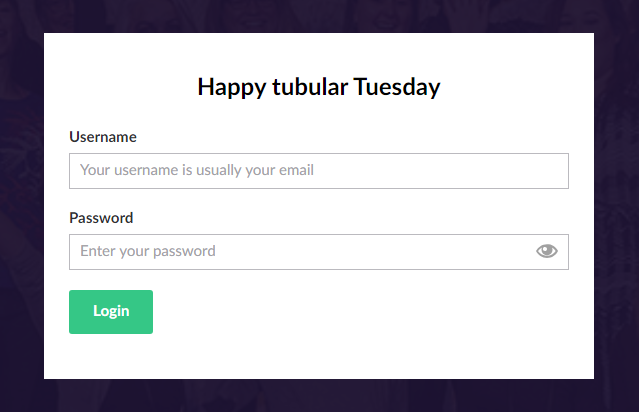Forgotten Password Missing
Last week I finally got in the right mood to start writing my first blog where I suddenly noticed I was locked out of my Umbraco Cloud backoffice. I tried serveral tricks to hack back into umbraco like UmbracoPasswordReset and resetting via the database but without success since my site is running with Umbraco Cloud. Some users where referring to the "Forgotten password?" link but there's no link to be found on my login form.
Kudu
However I was able to login to my Umbraco Cloud Projects account where I could see my projects. Luckily I once also set up the Power Tools (Kudu). With kudu power tools you can access your site configs like web.config and umbracoSettings.
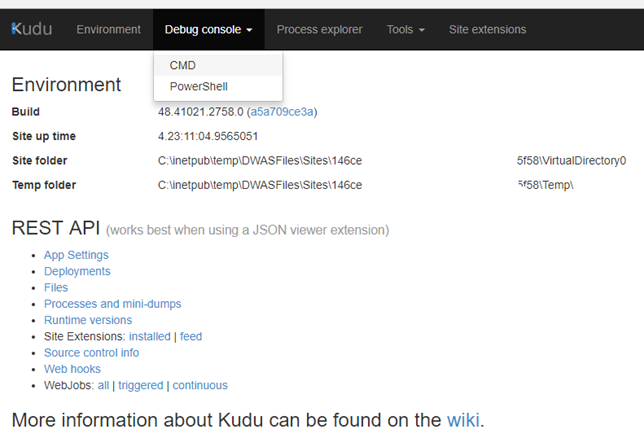
Cmd
Go to CMD where you can see a explorer view.
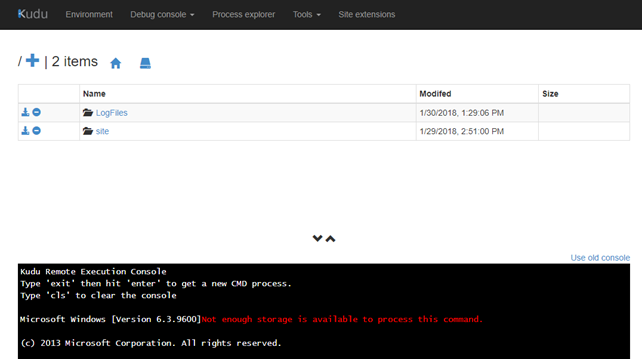
From here navigate to site/wwwroot/ and edit the web.config. Fill the smtp settings and hit save.
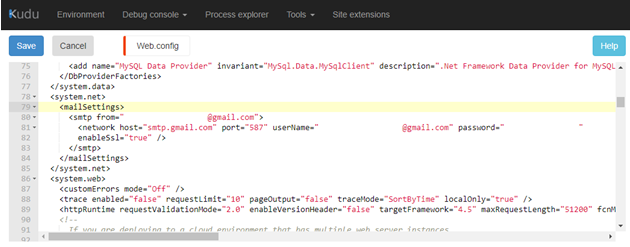
After that go to umbracoSettings.config within site/wwwroot/config and set the allowPasswordReset value to true.
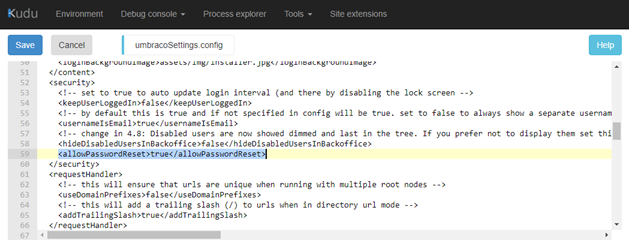
Now go to your Backoffice login form (/umbraco) and use the Forgotten password link.
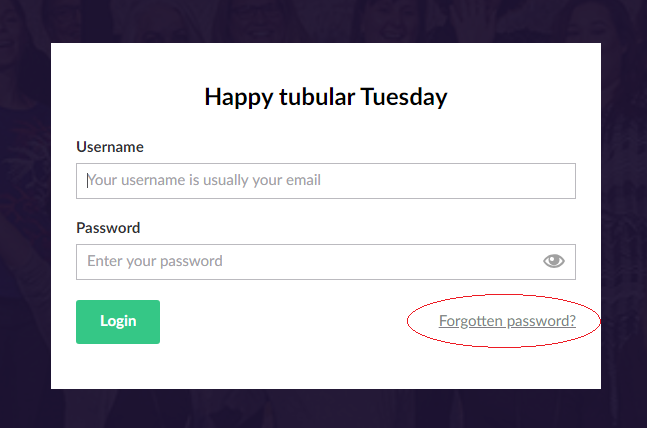
I think you will manage from here :-). Please let me know if the trick helped solving your logon problem.